Installation of Nx Witness integration
For the proper functioning of the integration, it is required to install SmartFace Platform, Nx Witness VMS and the SmartFace analytics plugin. SmartFace Platform and Nx Witness VMS should be successfully installed and configured before you start to install the integration components.
The Nx Witness VMS can be installed on the same machine as SmartFace Platform, or on a separate machine. We recommend installing SmartFace Platform and Nx Witness server on separate machines. Please consider which option you choose based on your hardware infrastructure.
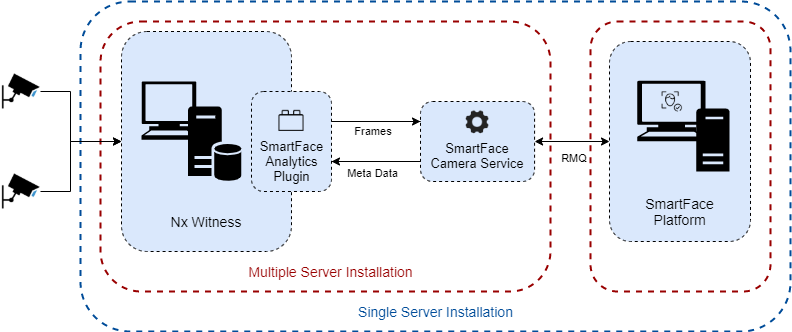
Instructions which describe both options can be found in these chapters:
Installation of Nx Witness integration on separate machines
SmartFace Camera services are lightweight, but in the case of Nx Witness integration, they process raw frames coming from Nx Witness server. We recommend running the SmartFace Camera services on the same machine as Nx Witness server which produces raw frame data. This would ensure the data isn’t sent across the network, potentially limiting the throughput. A single Full HD raw frame is ~6.2 MB, so at 30 FPS one camera processing takes ~186 MB/s of network traffic, which may cause network contention and slow down the video processing performed by SmartFace. The installation instructions also cover this step.
Installation of Nx Witness integration on a single machine
SmartFace Platform and Nx Witness VMS are
resource intensive, therefore i
nstalling SmartFace alongside Nx Witness VMS on the same machine is not recommended if you do not have enough hardware resources.