XProtect Smart Client
Information extracted in SmartFace is displayed as Analytics Events in XProtect Smart Client, under the Alarm Manager tab in the bottom pane.
If Analytics Events are not visible and a list of alarms is displayed instead, please follow these steps:
Select the pane where the alarms are displayed.
Click Setup in the right top corner.
In the Properties pane located on the left choose Event as a Data Source
Click Setup.
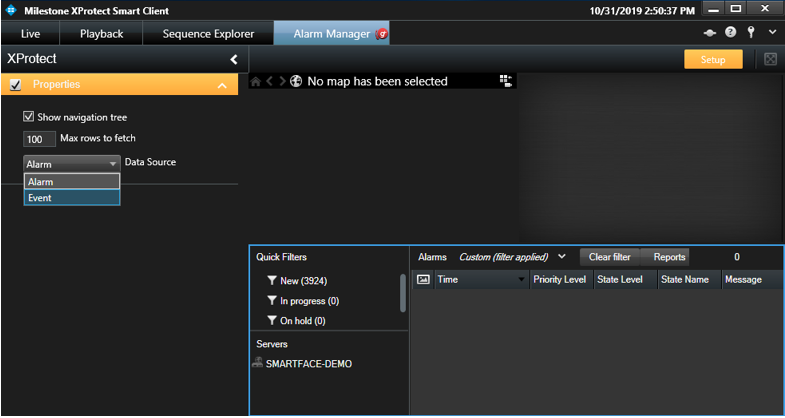
Setting up Analytics Events instead of alarms in XProtect Smart Client
If the configuration of the integration between SmartFace and XProtect is correct, a notification about detected and identified persons is displayed at the bottom of the pane. The column Message displays whether a face was only detected or also identified against a watchlist for the received Analytics Ev ent.
For every detected or identified person, you may view further information by selecting the specific row.
Detected person
For a detected person a notification contains the following information:
Cropped image
SmartFace camera name
Estimated age
Estimated gender
Biometric quality
Detection time
Milestone camera name
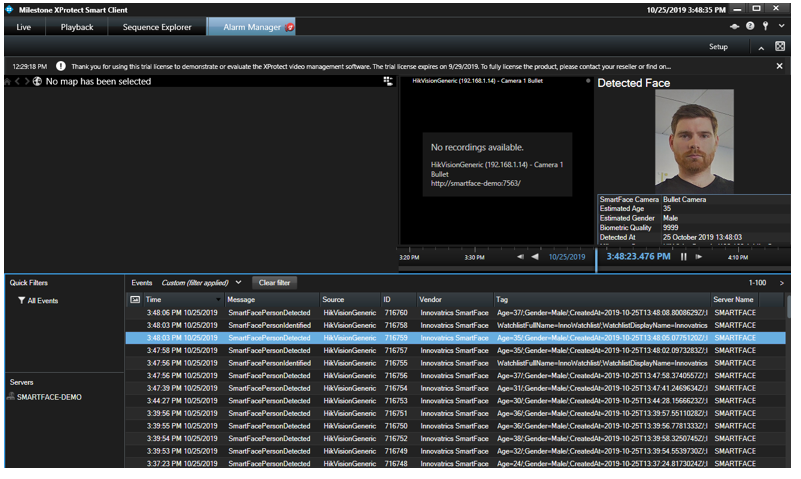 Notification about detected person in XProtect Smart Client
Notification about detected person in XProtect Smart Client
Identified person
For an identified person the notification contains the following information:
Cropped image
Watchlist image
SmartFace camera name
Watchlist name
Name of the watchlist member (identified person)
Identification time
Matching score
Milestone camera name
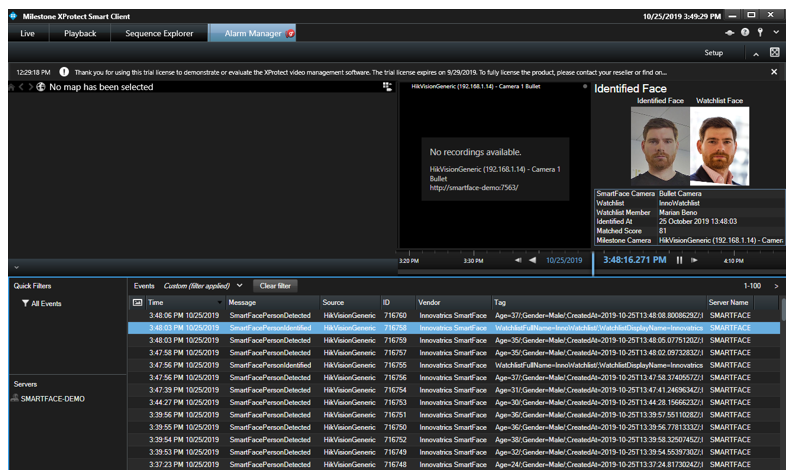
Notification about identified person in XProtect Smart Client
XProtect server can be configured to record a video sequence from live streams based on received Analytics Events. If the recording of video sequences in XProtect server is enabled, the recorded sequence of the video footage will be displayed next to the notification from SmartFace.