Configuration of the Milestone integration
Agent Configurator is a simple Windows desktop application with a graphic user interface. Its purpose is to configure the integration between SmartFace and Milestone XProtect.
The configuration includes these steps:
Configure SmartFace connection.
Configure Milestone XProtect connection.
Configure camera mapping between SmartFace and Milestone XProtect.
To configure the integration
Open AGENT CONFIGURATOR.
Set Server URL to the SmartFace API endpoint. Server URL should contain a hostname and a port for this endpoint. The default SmartFace Web API port is 8099. If the Agent Configurator is installed on the same server as SmartFace, you can set the hostname as a localhost.

Specify Server URL for Milestone XProtect and the correct credentials. Make sure that the user used in the configuration belongs to the group which has read rights for camera configuration in Milestone Recording server and also rights to send Analytics Events. If the Agent is installed on the same server as XProtect, Server URL can be set as localhost.
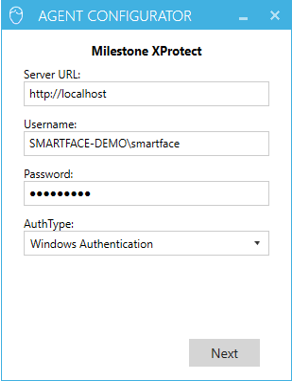
When the connection to both servers is successfully established, Agent Configurator will load all configured cameras from both servers and display them in the following screen. Pair the SmartFace cameras to cameras processed by Milestone XProtect.
Notifications about detected and identified persons will be received only from cameras that are mapped.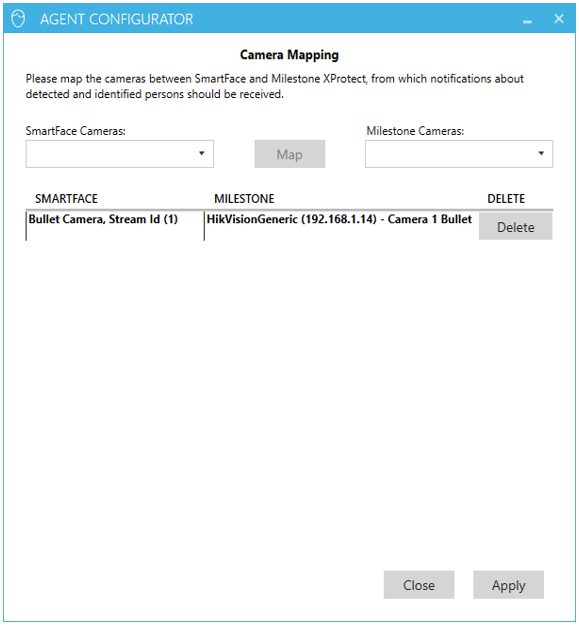
Save the changes by clicking Apply. After that, SmartFace – Milestone Agent will automatically reload its configuration created or edited by Agent Configurator.
Notifications about detected and identified persons are now sent to Milestone XProtect.